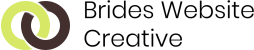Top 5 Tools for Combining Photography and Motion Design

Combining photography and motion design can create stunning visual content that captivates audiences and elevates your creative projects. Whether you’re a professional designer or an enthusiastic hobbyist, using the right tools can make a significant difference in the quality and impact of your work. Here are the top five tools for combining photography and motion design that can help you achieve impressive results. 1. Adobe After Effects Adobe After Effects is a powerhouse for motion design and animation. It’s widely used in the industry for creating complex visual effects, animations, and motion graphics. Why It’s Essential: Versatile Animation Capabilities: After Effects allows you to animate virtually anything, making it perfect for bringing static photographs to life with motion. Extensive Integration: Seamlessly integrates with other Adobe Creative Cloud apps like Photoshop and Illustrator, allowing for a smooth workflow. Powerful Plugins: Access a vast array of plugins and scripts that extend the functionality of After Effects, enabling more creative possibilities. Key Features: Keyframe Animation: Animate properties over time to create dynamic effects. 3D Camera Tracking: Integrate 3D elements into your 2D footage to create immersive scenes. Expressions: Use JavaScript-based expressions to automate and enhance your animations. 2. Adobe Photoshop Adobe Photoshop is a must-have tool for photographers and designers. It’s not just for photo editing; Photoshop also offers robust features for creating motion designs. Why It’s Essential: Comprehensive Editing Tools: Enhance your photos with advanced editing tools before adding motion. Frame Animation: Create simple frame-by-frame animations directly within Photoshop. Integration with After Effects: Easily import Photoshop files into After Effects to continue working on your motion designs. Key Features: Layer Styles: Apply effects like shadows, glows, and bevels to create depth in your images. Timeline Panel: Use the timeline panel to create animations by converting layers into frames. Smart Objects: Maintain high quality and flexibility when resizing or transforming images. 3. Cinema 4D Cinema 4D is a professional 3D modeling, animation, and rendering software. It’s particularly useful for adding 3D elements to your photographic compositions. Why It’s Essential: Advanced 3D Capabilities: Create realistic 3D models and animations to complement your photography. Motion Graphics Tools: Utilize MoGraph, a powerful set of tools for motion graphics, to create complex animations with ease. Seamless Integration: Works well with After Effects, allowing for a smooth workflow between 2D and 3D projects. Key Features: Modeling Tools: Build intricate 3D models from scratch or import from other software. Rendering Engine: Produce high-quality renders with advanced lighting and texturing options. Animation Tools: Animate objects, cameras, and lights to create dynamic scenes. 4. Blender Blender is a free, open-source 3D creation suite that offers a range of tools for modeling, animation, rendering, and compositing. Why It’s Essential: Cost-Effective: As an open-source tool, Blender is free to use, making it accessible for all creatives. Comprehensive Features: Includes everything from modeling and sculpting to animation and video editing. Strong Community Support: A large community of users and developers provides extensive tutorials and resources. Key Features: Grease Pencil: Draw and animate 2D elements within a 3D environment. Cycles Render Engine: Create realistic renders with advanced lighting and shading. Compositing Tools: Combine multiple elements and effects into a final composition. 5. Procreate Procreate is a powerful digital illustration app for iPad that supports both drawing and animation. It’s particularly useful for creating motion designs on the go. Why It’s Essential: Portable Creativity: Work on your projects anywhere with the convenience of an iPad. Intuitive Interface: Easy-to-use tools and gestures make it accessible for beginners and professionals alike. Animation Assist: A built-in feature for creating frame-by-frame animations. Key Features: Brush Library: Access a wide range of customizable brushes for different effects. Layer System: Organize your artwork with layers for more complex designs. Timelapse Recording: Automatically record your drawing process to share or review later. Conclusion Combining photography and motion design opens up a world of creative possibilities, and the right tools can make all the difference. Adobe After Effects and Photoshop offer powerful features for animation and photo editing, while Cinema 4D and Blender provide advanced 3D capabilities. Procreate adds flexibility for creating on the go. By leveraging these top tools, you can enhance your projects, captivate your audience, and bring your creative visions to life.
Tips & Tricks to Make Your Motion Graphics Stand Out

In simple words, motion graphics are nothing more than graphic designs animated with music, effective copy, and a story to tell to the viewer. It is an effective tool to communicate or to create ads, sequences for movies, explanations, and even share information in the form of graphics. Overall, it is one of the pillars of the modern internet as many videos rely on motion graphics to make their point, or argument or just to have something on the background that goes in pair with the explanation. Since it is an animation that relies on the practices of graphic design, making motion graphics is not that easy, as there are many elements and things that must be considered at all times, as sound and motion matters as much as the content of the animation. Tips & Tricks to Make Your Motion Graphics Stand Out: They are used for branding, explanations of complex concepts, creating awareness, and sharing product videos, that is why it is extremely important that the animation is made of top quality and without any errors that could subtract points from the main idea. That is why is important to discover tips and tricks that can help you master the art of creating motion graphics. Know the Goal: Sometimes not knowing the main goal or reason behind the existence of the animation. It needs to be a very reasonable goal that justifies the reason for making this type of product and not any other. Try to answer questions such as what is the use case, what actions should be taken, and what audience is being targeted. The answers to these questions will open many doors. Define the Run Time. You do not need long animations in order to make them stand out, in fact, if it is possible, the lower the run time the better as it will be possible to show all ideas in proper timing without having weird changes of pace or anything that could disrupt the explanation. Design for the Whole Scene: People tend to focus on the main topic of the motion graphic instead of paying equal attention to everything that is happening on the scene, which is not good at all. As a designer, you should anticipate the viewer’s preferences and needs, that is why you need to pay attention to the design and consider it as a whole. For example, many people prefer to design just a single tree of the whole forest, which is not good, as the next part of the animation could use the forest as a foundation, and adding it out of nowhere would be weird. Watch the Temporization: Unsync is something common in animations, as the scenes could be moving too fast for the speed at which the VO is explaining the concept or the scene. This is fatal, as it could leave many scenes without proper explanation or even worse, you could cause confusion to the viewer, something that will bring negative results in the future.